Photography A-Z | Aperture Priority
- Warren and Mary
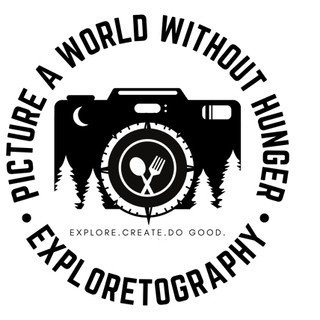
- Mar 14, 2023
- 3 min read
Aperture priority is a shooting mode available on many digital cameras that allows the photographer to set the aperture while the camera adjusts the shutter speed and to achieve proper exposure. Aperture, which is expressed in f-stops, is the size of the camera's aperture, or opening, in the lens through which light enters the camera. A larger aperture is indicated by a smaller f-stop number, such as f 1.8-5.6. A large aperture allows more light to enter the camera. A small aperture is indicated by larger numbers such as f 11-22. A larger aperture allows less light to enter the camera.

To set your camera to aperture priority you will choose the "A" or "AV" on your camera dial. In aperture priority mode, the photographer has control over the aperture while the camera chooses the shutter speed. This can be useful for photographers who want to control the depth of field in their images, or the amount of the scene that appears in focus. A larger aperture, such as f 2.8 will result in a shallow depth of field, where only a small portion of the scene is in focus. A smaller aperture, indicated by a larger f-stop number, such as f 22 will result in a deeper depth of field, where more of the scene is in focus.
Aperture priority mode is often used by photographers who want to control the amount of background blur, also known as bokeh, in their images. For example, many photographers such as portrait/wildlife photographers may choose to use a large aperture (small f-stop number) in order to create a soft, blurry background that helps to isolate the subject and draw the viewer's attention.

Landscape photographers, on the other hand, may prefer to use a small aperture (large f-stop number) in order to keep as much of the scene as possible in focus.

In addition to controlling the depth of field, aperture priority mode can also be useful for controlling the amount of light in the image. By adjusting the aperture, the photographer can let in more or less light to suit the needs of the scene. This is really useful in scenarios where the light is often changing, or quickly changing. This is very useful in event photography, wedding photography, wildlife photography and sports.
Auto ISO works very well paired with aperture priority. Many cameras will allow you the option to set a minimum shutter speed in your menu settings to ensure that your shutter speed stays fast enough to avoid motion blur. If you want to ensure the fastest shutter to ensure a sharp image (especially if your subject is quick moving you will want to choose the largest aperture (smallest number) available to your lens. As you increase that number and make that aperture smaller your camera will choose a slower shutter speed to allow more light to come through to compensate for the smaller opening. If the majority of your scene is very dark or very light you may want to utilize the exposure compensation option to increase or decrease your exposure accordingly. We would hesitate against aperture priority if you were creating one image out of multiple images, such as a multiple-image panorama, focus-stacked image, or an HDR image. In these situations you would want to ensure your settings are not fluctuating from one image to the next, which you may get with aperture priority.
Aperture priority mode is a useful tool for photographers who want to have more control over the depth of field and light in their images. It allows the photographer to set the aperture while the camera takes care of the rest, allowing the photographer to focus on composing the shot and capturing the moment.
We hope this quick overview of aperture priority mode was helpful and that you enjoy the Photography A-Z series where we break down photography topics into quick hits so you can pick which subject you want to review.
Comments