To Format or not to Format?
- Warren and Mary
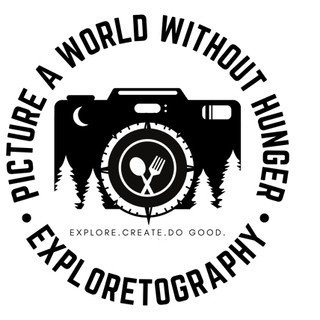
- Aug 19, 2018
- 4 min read
We just had a great question asked on our Exploretography-A Community of Photographers on Facebook. The question was tied to an unfortunate incident of what appears to be a corrupt card and potentially missing images. We'll talk about how to attempt image recovery in another post. For now though we are going to answer the questions, "What does it mean to format a card?" This post is being written fairly quick to help out one of our community, so please excuse any typos or inaccuracies. Before we go any further it's imperative to mention now, DO NOT format a card that you have images on that have not yet been downloaded AND backed up!
If you go through your camera's menu you should see an option that simply says format. The word format means to prepare to receive data. When you format a card you are essentially strengthening the relationship between that card and your camera. Formatting sets up a way for the camera to manage the files within folders. When you format a card it will remove any existing folder structure that was already on that card and provides you with essentially a clean slate. When you remove any existing folder structures it, in turn, removes any images that those folders contained as well. This is why it is vitally important to only format a new card, or a card that has already had its' content backed up.
It is preferred to format your card, instead of just deleting the images, because formatting provides new clean folders for your new images. When you just delete the pictures (instead of format) it leaves behind, what we like to call, digital junk or leftover data from your previous images. Sometimes this junk builds up and when you try to write a new picture in that same folder (over that digital junk) it can become corrupt. To help you understand this concept, take a piece of clean paper and write the word camera on it in pencil. Now take an eraser and erase the word pencil. Right on that same spot write the word photographer. It is likely you will see bits and pieces of the word camera coming through (the digital junk). What happens if you take a new piece of 'clean' paper and write the word photographer again...look how clean and crisp it looks without that digital junk behind it. Maybe not the best visual, but hope it helps somewhat.
We don't claim to be technology experts and there are many high-level articles written about this but we hope this helps those who prefer a simpler explanation. Can you use cards without formatting them? Sure. Will it work most of the time? Yes. However, that one time your sessions ends in a corrupt card you'll be left wondering if this could have been prevented had you taken the moment to format the card.
There will be some who say if you format a card you will not be able to retrieve any lost data if necessary. That is not always true. Formatting gets rid of the file structure and folders, so you are unable to access the old "dirty" folder and their contents. Just because you get rid of the folder doesn't mean some of the data won't be left behind (and discoverable on some recovery software). Now that old data won't be clogging up any of the new clean folders. As more images are written to the card it becomes less and less likely that older data will be recoverable. It is less likely that you will be able to recover data after you format a card over using the delete option, and it's still never a guarantee that you can recover data that has been deleted...we are just saying it is possible. We experimented with the concept of recovering images off a formatted card in one of our classes. We formatted a card with images on it (did not write anything over it), then used Stellar Phoenix recovery software and sure enough we were able to recover those images. So we know from first-hand experience that sometimes data can be recovered from a formatted card.
How often do we recommend formatting your card? Preferably, the first time you use it, then before each important session (whether it be a paid client session, a once in a lifetime trip you are taking, big event, etc). Hopefully this post will help you avoid the headache of a corrupt card. Another thing to keep in mind is when upgrading or purchasing a new camera look for ones that have dual card slots so your images are written to two different cards. This allows you to have an immediate backup should one card go corrupt! We hope this information comes in helpful. We use SanDisk/Lexar cards and have experienced very few issues with either of these brands. We've linked to them in this article if you are interested. Stay tuned for a post on our experiences with recovery software!




Comentarios